Kogito Introduction
Kogito is the natural evalution of Red Hat Automation Manager to the cloud using Quarkus under Graal VM.
Kogito provides the next features:
- Code Generation based on business assets
- Executable model for the process/rule/decision definitions
Kogito translates the Drools rules into Java model in order to be adapted to the Graal VM limitations (limited reflection and absence of dynamic class loading). Also, Kogito also translates the kmodule into Java model.
- Type safe data model that encapsulates variables
- REST api for each public business process/decision/rule
Architecture
The high level architecture of Kogito based application consists of:
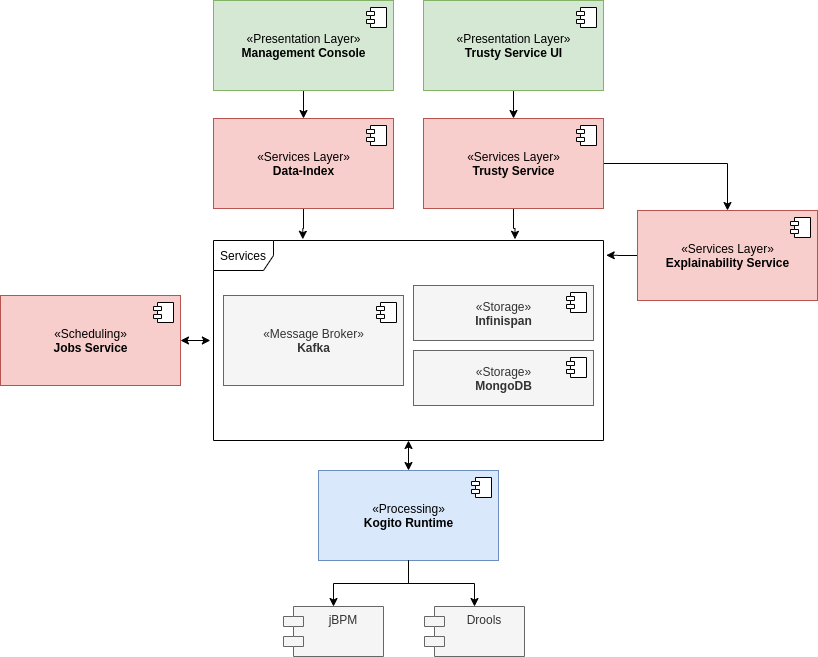
Where:
The Kogito Runtime applications keep our business logic. These are our Kogito services we are going to implement with our business logics.
The Kogito Management Console is a user interface for viewing the state of all available Kogito services and managing process instances.
The Data Index consumes the Kafka cloud events and index this information into the storage service. Technicallly, it is a Quarkus application based on VertX and reactive messaging that exposes a GraphQL endpoint.
The Jobs Service is responsible for scheduling jobs that aim to be fired at a given time. The service does not execute the job itself, it triggers a callback that could be an HTTP request on a given endpoint specified on the job request, or any other callback that could be supported by the service. Technically, it is a Quarkus application based on VertX.
Kogito provides a Trusty Service that stores all Kogito tracing events related to decisions made in Kogito services. The Trusty Service uses the Kafka cloud events from Kogito services, and then processes the tracing events and stores the data in the storage service.
The Explainability service is a complementary service for the Trusty Service to identify why the decision were made.
As said, Kogito is a cloud native solution and to ease the deployment, it’s designed to be ruled by operators (supported by Openshift and Kubernetes):
- Kogito Cloud Operator: To create Management Console, Data Index, Business Processes and Jobs Service instances
- Infinispan Operator: To Infinispan components
- Strimzi Operator: To Kafka cluster
To more information about how to get started with Kogito, go to my next article.
Projects
Find the github repository for each component:
- Kogito Runtimes: The framework
- Kogito Apps: Management Console, Data Index, Jobs Service, Trusty Service, Explainability Service, …
- Kogito Cloud Operator: Kogito Operator, Kogito CLI, Kogito Integration Tests
- Kogito Tooling: Useful tools like the BPMN editor in Visual Code and Web.
- Kogito Examples: Kogito Examples
Learn by example
For running our new Kogito business application, we first need to deploy our Kogito ecosystem (see this post as a guide to have Kogito running in Openshift).
Then, let’s create our first business application:
mvn io.quarkus:quarkus-maven-plugin:1.3.1.Final:create \
-DprojectGroupId=org.sgitario \
-DprojectArtifactId=kogito-persons-example \
-Dextensions="kogito"
cd kogito-persons-example
| We’re using Quarkus, however Spring Boot is also supported. |
Next, we create a rule file person-age.drl inside the src/main/resources/org/sgitario/kogito folder of the generated project:
package org.sgitario.kogito
rule R when
$r : Result()
$p1 : Person(name == "Jose")
$p2 : Person(name != "Jose", age > $p1.age)
then
$r.setOlder(true);
end
Also, as seen in the rule file, the Person.java and Result.java:
package org.sgitario.kogito;
public class Person {
private String name;
private int age;
// constructors
// getters and setters
}
package org.sgitario.kogito;
public class Result {
private boolean older;
// getters and setters
}
Add the kmodule in META-INF/kmodule.xml:
<kmodule xmlns="http://www.drools.org/xsd/kmodule" xmlns:xsi="http://www.w3.org/2001/XMLSchema-instance"/>
Define our REST endpoint:
package org.sgitario.kogito;
import org.kie.api.runtime.KieSession;
import org.kie.kogito.rules.KieRuntimeBuilder;
import javax.inject.Inject;
import javax.ws.rs.Consumes;
import javax.ws.rs.POST;
import javax.ws.rs.Path;
import javax.ws.rs.Produces;
import javax.ws.rs.core.MediaType;
@Consumes(MediaType.APPLICATION_JSON)
@Produces(MediaType.APPLICATION_JSON)
@Path("/check-age")
public class CheckAgeResource {
private static final Person JOSE = new Person("Jose", 18);
@Inject
KieRuntimeBuilder runtimeBuilder;
@POST
@Produces(MediaType.TEXT_PLAIN)
public boolean checkPerson(Person p) {
Result result = new Result();
KieSession ksession = runtimeBuilder.newKieSession();
ksession.insert(JOSE);
ksession.insert(p);
ksession.insert(result);
ksession.fireAllRules();
return result.isOlder();
}
}
Add the tests to check our application is working fine:
package org.sgitario.kogito;
import static io.restassured.RestAssured.given;
import static org.hamcrest.core.Is.is;
import org.junit.jupiter.api.Test;
import io.quarkus.test.junit.QuarkusTest;
import io.restassured.http.ContentType;
@QuarkusTest
public class CheckAgeResourceTest {
@Test
public void testPass() {
given()
.body("{\"name\":\"Juan\", \"age\": " + 20 + "}")
.contentType(ContentType.JSON)
.when().post("/check-age")
.then().statusCode(200).body(is("true"));
}
@Test
public void testShouldFail() {
given()
.body("{\"name\":\"Juan\", \"age\": " + 15 + "}")
.contentType(ContentType.JSON)
.when().post("/check-age")
.then().statusCode(200).body(is("false"));
}
}
Now, we can build and run our application by:
mvn clean package quarkus:dev
Finally, we can deploy our application into Openshift. We’ll be doing this using the Kogito CLI (instructions about how to install it here). At the moment, Kogito CLI only supports deploying a service if the sources are available in a Git repository, so the first thing we need to do is to push our service into our GitHub account.
| In the future release 1.0.0, it will be possible to deploy a service directly from our localhost using S2I feature from OpenShift. |
For this example, the sources are in my GitHub account, so we can now deploy our service:
kogito deploy-service kogito-persons-example https://github.com/Sgitario/kogito-persons-example
Now, our service is running internally in our cluster and we could make use of it in our businesses. However, this is not all. In this example, we have created a Kie Session and expose the service “manually”, however Kogito is designed to do this for you in a cloud native approach. In my next post, I will provide a full example where we’ll fully see all the advantages of Kogito.
What’s next
I will develop the next topics soon:
- Rule bases modularization via Rule Units
- Rule Units orchestration through jBPM workflows
- Seamless integration with Camel routes, Kafka Streams, …
- Automatic REST endpoint generation returning result of DRL queries
Conclusions
We can find more information about Kogito in the official site.
